As a good streamer that you are, you must have an optimal streaming camera in order to be able to broadcast your games effectively and qualitatively.
Indeed, gaming equipment is very important for you who are professionals. Superimposing your games on your in-game screens is important, as is the microphone you use to capture the attention of your viewers .
It is your material and work equipment so you have to choose it carefully. We have dedicated this article to cameras for streaming on Twitch in order to help you with your choice of equipment according to your expectations and your budget.

Why buy a better camera for Stream?
We note many reasons to buy a better camera for Stream.
Here they are :
-
Gain viewership on Twitch
The better your Streams are, the more audience you will gain on the platform. Indeed, offering quality content will give credibility to your channel and will promote your profile.
Propose a beautiful image for viewers
Having quality equipment makes it possible to offer a clear and pleasant image to your viewers. It is important to take care of the presentation of your Streams . This will not only allow you to appeal to your existing community but also to gain subscribers . You must pamper your subscribers by providing them with maximum visual comfort .
Stream in low light
A streaming camera is equipment that will also allow you to make videos in low light while maintaining a qualitative and optimal image.
-
Have better fluidity with 60 fps
Buying a camera for Stream will also allow you to improve your image quality, in particular thanks to a better frame rate per second. We recommend streaming camera models offering recording at 60 frames per second . Indeed, it will increase the fluidity of your streams.

Webcam or Digital Camera?
Many of you may hesitate between a webcam or a digital camera to broadcast your streams. Our advice is to opt for a webcam rather than a digital camera.
Indeed, the webcam is much cheaper than a digital camera and is much easier to use.
Admittedly, the rendering will be more professional with a digital camera , in particular thanks to a capture card or an acquisition card, but the allocated budget will have to be greater.
It's up to you to see what your needs are in terms of use and budget.
A Webcam for Stream: budget from 50 to 200€
Logitech C920 webcam
If you are new to streaming, your budget is less than a professional streamer. So to start your streaming career at a lower cost, we advise you to opt for a webcam for Stream with 30 fps . The Logitech C920 Webcam therefore seems to be the perfect combination of sufficient image quality and a reduced budget.

- Best quality even in low light
- Auto focus
- Large field of vision (78°)
- Two built-in microphones: superior sound quality
- Glass lens
- Lateral rotation not possible
Logitech StreamCam Webcam
The Logitech StreamCam Webcam is also a good choice of streaming camera. Indeed, it offers 1080p and 60 fps. Used by Samuel Etienne on Twitch , the Logitech StreamCam is one of the best cameras for content creation in terms of versatility . The little extra: it includes a microphone and USB-C connectivity . Here are its main features: intelligent exposure, autofocus, stabilization, face tracking and all in 9:16 format.

- Auto framing and smart exposure
- Full HD 1080P
- Support vertical video
- Built-in image stabilization
- Ergonomics
- Average quality sound
- No physical cache
- No broadcast from the capture software
Logitech Brio 4K webcam
A slightly more expensive choice for a camera for Stream and equipped with 4K , not necessarily necessary for streaming, the Logitech Brio 4K Webcam offers professional quality . Indeed, with a 2160p / 30FPS resolution , this streaming camera is equipped with a microphone + a USB-C while offering superior features such as Zoom HD X5, HDR, Windows Hello, rear blanking -plan but also 4K recording . This streaming camera is for you if you want to stream in 4K like a pro. Note that Logitech webcams are a safe bet for all gamers and streamers.

- High image quality (4K)
- Viewing angle up to 90°
- 2 microphones with noise canceling technology
- Fairly high price
- Audio quality
A GoPro Hero
Do you have a budget ranging from 150€ to 400€? It is possible for you to take a GoPro Hero as a camera for Stream. The GoPro Hero can be a good compromise if you want to combine sufficient quality with a reasonable budget.

- Image quality
- Superior stabilization
- Video feedback screen on the front panel
- 5K at 60 fps, 4K ultra HD
- Reduced autonomy
- Price increase
GoPro Hero 4 to 7 with capture card
The images offered by these models are stable because they have image stabilization.

- Good image quality
- Rear touch screen
- Several video modes available
WEAK POINTS OF GO PRO HERO 4 to 7 WITH CAPTURE CARD
- Very low autonomy
- No headphone or mic jack
- Non-backlit front screen
GoPro Hero 8 and 9 without capture card

- Good daytime video quality
- Good stabilization
- Replaceable lens
WEAK POINTS OF GO PRO 8 AND 9 WITHOUT CAPTURE CARD
- Decreased video quality at night
- Autonomy
A compact camera
Opting for a compact camera as a streaming camera may be a solution for you, but you will need to count on a budget between 500€ and 1500€.
Here are two compact cameras that will give you the best value.
Sony RX100 camera
Camera used by Squeezie , the Sony RX100 offers you superior image quality with ISO 32000 , an impressive 25x zoom and unfailing responsiveness. In short, a compact camera that will make your streaming images crisp and high quality.

HIGHLIGHTS OF THE SONY RX100
- Reactivity
- Good image quality in photos and videos
- Detection and tracking of faces or eyes in photo and video.
- Slow motion at 1000 fps
- USB-C not supported
- Ergonomics to improve
Sony RX10 camera

SONY RX10 CAMERA HIGHLIGHTS
- Flexibility of use
- Image quality
- WIFI + NFT
- No mains charger
- No touch screen
A mirrorless camera
For streamers with a much larger budget , you can find beautiful hybrid cameras from 1500€ . These streaming cameras are very efficient and offer a very high-end rendering, but you will have to add an additional photo lens to the price of these cameras if it is not included in it to have the appropriate equipment for your videos. .
Here are two product selections.
Panasonic GH5
Equipped with a micro 4/3 sensor , the Panasonic GH5 mirrorless camera is a well-thought-out, very autonomous, stable and manageable streaming camera . Here are some features offered by this camera of excellent choice: multiple functionalities for the photo as the video, 4K video without any crop, video recording in unlimited time, sensor on 5 axes; HDR, 3,680,000-dot Oled viewfinder, 1,000 shots autonomy.

- Video quality
- AF detection and tracking of faces or eyes in stills and video.
- Complete ergonomics
WEAK POINTS OF THE PANASONIC GH5 CAMERA
- Low sensor definition
- Limited sensitivity management
Sony A7 / A7 II / A7C

- Full video mode
- Rotating LCD screen
- High-end electronic viewfinder
- No 4K video
- No USB3 port
- Non-touch LCD screen
Final Word on Twitch Stream Cameras
While it's important to have quality gaming hardware and equipment, you don't have to spend thousands and cents on your budget in order to have a quality setup .
The most important things to consider are the audio (the mic) and the image (the video) . Afterwards, it's up to you to improve the atmosphere of your setup, from the background of your take to create quality video streams and communicate your own atmosphere. Take your best inspiration and be creative to create your own brand image .

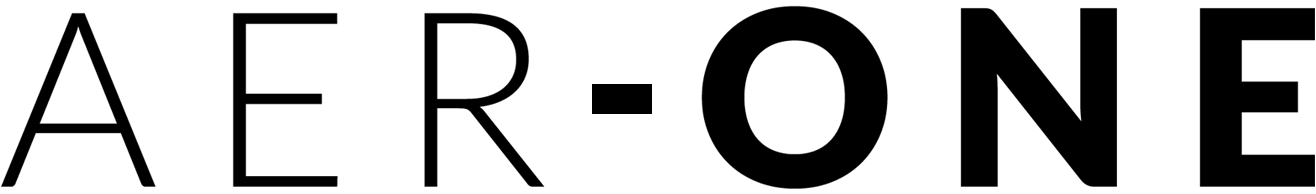




Leave a comment
This site is protected by hCaptcha and the hCaptcha Privacy Policy and Terms of Service apply.