Light bars, lighting panels, or connected lamps, there are several solutions to light up a gamer's room. In addition to providing a pleasant atmosphere, gaming lighting helps to improve your gaming experience.
Practical and ergonomic, it is also a must-have to decorate your gaming room. But with the many models and brands available on the market, it is often difficult to choose. To help you, here is our top 5 of the best lighting for gamers as well as the main selection criteria.

Choosing the right gaming lighting: points to consider
The choice of a gaming room lamp will have a significant impact on the lighting atmosphere, the gaming experience and the behavior of the player. Here are the things to consider when choosing the right one:
The type of lighting
There are several types of lighting to make a gaming setup : smart lamps, gaming neon signs, light strips, LED wall lights, neon light bars, etc.
You must therefore choose the most suitable type, depending on the size and decor of your room.
Generally, LED gaming room panels are the most common on the market. In addition to being affordable, they are durable and easy to install.
Color rendering
Graduated from 0 to 100, the color rendering index (CRI) refers to the ability of a light source to render all colors. 100 being the daylight index. The higher the CRI of a gaming light, the better the light quality and vice versa. In general, lamps with an index of more than 90 offer better visual comfort.
color temperature
In lighting, color temperature defines the overall hue or mood of light produced by a lamp. By convention, red dominates so-called warm hues while blue dominates cold hues.
Color temperature is expressed in Kelvins. As an indication, the temperature of a warm white is 2700 K. That of a cold white is 5000 K. The higher the color temperature, the closer the luminosity approaches natural light. When choosing your gaming lighting, it is important to take into consideration the temperature of the different lamps in the room in order to have a pleasant lighting atmosphere.
The luminous flux
Expressed in Lumens, the luminous flux indicates the luminous power, that is to say the quantity of light emitted by a lamp. It is not necessarily proportional to the power of the bulb (in watts) and may vary depending on the type, technology and color temperature index.
In general, LED panel lamps have a luminous flux of between 30 and 100 lm/W. They offer a better and very varied light output. So remember to check the light output on the packaging of the gaming room lamp to make sure it is compatible with your setup.
gamer light colors
When purchasing a gaming light, pay close attention to the colors produced by the lighting system. Indeed, a wide variety of colors means varied lighting moods and a better gaming experience.
Some systems are designed to synchronize the lighting with the colors of the content displayed on your gaming monitor. In addition to being enjoyable, they offer complete immersion in the game.
Of course, you must also pay particular attention to the color palette generated by your gaming light. The larger the palette, the better the lighting quality.
Gaming lighting features
Depending on your budget, opt for a system with Wi-Fi connectivity and a mobile application so that you can control your LED or neon gaming device remotely. This function is very useful, especially for setting up and personalizing your gaming atmosphere.
In addition, systems with RGB technology offer more dynamic lighting and more extensive customization possibilities: creation of animations, audio visualizer, change of colors depending on the configuration of accessories : speakers, keyboard, mouse, helmet, etc
Design
In principle, your gamer lighting should fit harmoniously into the decorative style of your gaming room.
The new light panels for connected gamers offer many possibilities in terms of design and customization options. However, they are relatively more expensive than other gaming lighting systems.
If you're short on space on your gaming desk , then backlit lamps are a serious option to consider. With a minimalist design, they are positioned behind the screen and provide indirect lighting for your gamer room.
Top 5 best gaming lights
Here is our selection of the 5 best gaming lighting systems:
The BenQ Screenbar Halo lightbar
The new high-performance Screenbar Halo comes in the form of a cylindrical aluminum light bar with a length of 50 cm. To use it, simply position it on the upper part of your gaming screen .
The mounting bracket is coated with a layer of silicone to prevent scratching the frames of the screens. Thanks to its 180° opening radius, it is compatible with all screens with a thickness of 0.8 to 6 cm, including 1000-1800 R curved monitors with a curvature of 4.2 cm or less.
The BenQ Screenbar Halo lightbar impresses with its minimalist design. It takes up little space on your desk while providing excellent lighting quality compared to LED panels.
Unlike the previous version, it has an intuitive Bluetooth remote control that allows quick control of light intensity. With 5 control options and 16 adjustment levels, you can easily choose the effects you like and customize your gaming light to your liking.
In addition, the light produced by the lamp is projected only on the surface of the desk , which makes it possible to avoid shines and unwanted reflections on the monitor.
According to the manufacturer, the service life of the LED gaming room lamp can be up to 50,000 hours under normal conditions of use.
BenQ Screenbar Halo Lightbar Highlights
- Minimalist design;
- High performance lighting;
- Adjustable light intensity thanks to the existence of several adjustment modes depending on the games and the desired atmosphere;
- Automatic operation thanks to integrated light sensor;
- Bluetooth remote control.
Weaknesses of the BenQ Screenbar Halo lightbar
- Relatively high price.
Nanoleaf Shapes Gaming Lighting Panels

Nanoleaf stands out as a leader in the smart indoor lighting sector. With the Shapes modular RGB light panels , the Canadian brand offers an innovative gaming lighting solution.
In addition to their lighting power, the Nanoleaf Shapes panels shine with their ergonomic design. In addition to being very thin, they are available in several formats and styles: linear, huge, triangles, hexagons, etc.
Being modular, they are easily positioned on the wall behind or next to your gaming PC, which provides direct lighting on the desk. You can control the light directly by tapping on the panels, which are touch sensitive, or via the dedicated mobile app.
The brand offers plenty of customization options that you can try out with the shaping wizard. Note that Nanoleaf Shapes are available in packs of 5 to 15 panels. They are compatible with Google Assistants and Apple HomeKit.
Thanks to the Screen Mirror functionality, the colors of the scenes displayed on your screen are reflected on the Shapes panels, thus providing an immersive experience.
In addition, depending on the layout of your panels, you can launch custom animations using the Layout Detect function from the application.
Highlights of Nanoleaf Shapes Gaming Lighting Panels
- Personalized lighting to enhance the gaming experience;
- Easy installation on walls;
- Several possibilities in terms of designs and styles;
- Possibility of synchronizing the light to the colors of the scenes displayed on the screen.
- An affordable gaming light solution.
Weaknesses of Nanoleaf Shapes Gaming Lighting Panels
- The panels are fragile.
Philips Hue light bars

It's no secret that Philips is one of the pioneers of smart lighting. With the Philips Hue connected lighting system for gaming PCs , it combines business with pleasure and offers a multifunctional lighting solution. Indeed, these luminaires do not disappoint and provide dynamic lighting thanks to its wide range of colors.
The Philips Hue pack usually consists of 2 or 3 lamps. Thanks to a control system, you can personalize your battlestation with pre-configured sets of lights according to the desired environment in the house: concentration, relaxation, stimulation, etc.
From the Hue Sync app, you can also control and synchronize the light from the lamp with the content displayed on your monitor. The intensity and colors of the light change according to your game scenes. In addition, it is possible to set different moods for each bulb, which offers more possibilities for customization.
To use your Philips Hue lights, you first need to install a Bridge and pair it with your smartphone via the mobile app.
Also note that it is possible to place Lightstrip Plus self-adhesive light strips around your monitor or desk and associate them with your Hue gamer lighting. This synchronizes the effects of the lights.
Highlights of Philips Hue light bars
- The ability to control up to 50 lamps with a mobile phone or tablet;
- Numerous possibilities for customizing the lights;
- Compatible with other lighting products;
- This system can be used as a presence simulator;
- Good brightness/consumption ratio;
- Comfortable for the eyes;
- Affordable.
Weaknesses of Philips Hue light bars
- Less powerful lighting than Nanoleaf panels.
Govee Flow Plus Wi-Fi Light Bars

If you are looking for cheap and powerful gaming lighting, then look no further and go for the Govee Plus lightbars . With a simple design, they are powered by a conventional cable and are placed behind or beside the monitor.
Equipped with RGBICWW technology, Govee bars for gamers offer homogeneous lighting of undeniable quality. In addition to their power, they also impress with their ergonomics and their very wide color palette.
Their compact structure allows quick and easy installation. In addition, despite being entry-level gaming lighting , they offer interesting features. In fact, thanks to the Govee Home App, it is possible to control the intensity of the colors and automatically program the duration of the lighting.
Additionally, the bars can be paired with a voice assistant such as Google Assistant or Alexa via a Wi-Fi connection. This option allows you to configure how the bars light up using your smart personal assistant. In addition, the finish and robustness are other essential assets of this product.
Highlights of Govee Flow Plus Wi-Fi Light Bars
- Robust;
- Simple design;
- Easy installation;
- Good lighting power;
- Cheaper than lighting panels and smart lamp packs;
- Very practical thanks to their compact design;
Weaknesses of Govee Flow Plus Wi-Fi Light Bars
- Features to add to improve the setups.
The wall lamp for gamers with LIFX Beam LED lamp

This LIFX brand LED gaming wall light can be considered as a lighting or decoration solution for your gaming setup. Its technical characteristics are up to the expectations of any gamer: more than 16 million customizable colors, Wi-Fi connectivity, compatibility with several voice assistants, etc.
With its minimalist design, it fits easily into all types of interior decoration . In addition, it offers more than 60 customization possibilities. Versatile and multifunctional, it will sublimate your gaming room as well as your living room, kitchen or dining room.
In terms of lighting quality, the LIFX gaming wall light has nothing to envy to classic models and can provide a warm atmosphere to your gaming sessions.
Moreover, thanks to its powerful LED generator, it offers a much more homogeneous and uniform light than previous LIFX versions. Everything is enhanced by an intuitive mobile application allowing you to configure the operation of the wall light and control the light remotely.
Highlights of the LIFX Beam gamer wall light
- Excellent value for money;
- Ease of setup;
- Comfort in use ;
- Reduced consumption;
- Intuitive app;
- Polychrome lighting on the walls of the room.
Weaknesses of the LIFX Beam wall light for gamers
- A remote control would have been very useful to improve comfort!
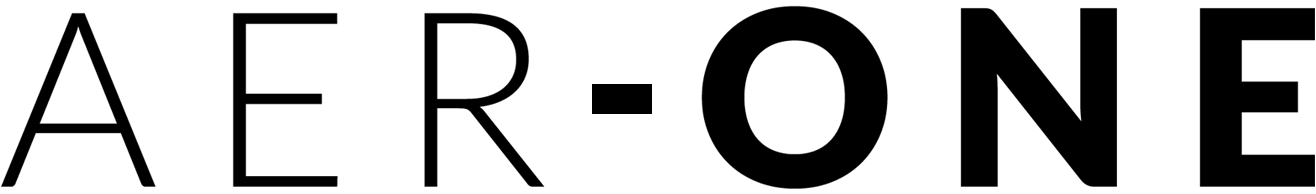




Leave a comment
This site is protected by hCaptcha and the hCaptcha Privacy Policy and Terms of Service apply.