The choice of your gaming screen is important for your visual comfort, your health and your performance when you spend hours in front of your computer screen.
In order to be able to watch your videos on the computer, to play online, to work, to stream or even to create, you must get a gaming screen that meets your needs and which will make your hours on the computer a daily comfort.
Discover through this article how to choose the right gaming screen according to your needs and the use you have of your computer: graphics card, definition, technology, ergonomics, design, colors, frequency, etc. we tell you everything to help you choose the best gaming monitor.

What criteria for choosing a PC screen?
To choose a PC gamer screen , there are some important criteria to consider before your purchase. Here is a selection:
- The size of your gaming screen : The size is an element to take into account depending on your needs and the use of your PC
- Resolution : For viewing and reading comfort, we advise you to choose a good resolution on your gamer screen. The higher the quality of the image, the greater the amount of information displayed and therefore your comfort will only be maximized. For example, a 4K resolution gives you 8 times more detail than a 720p HD resolution.
- The rendering of contrasts and colors : Important, especially for graphic designers, you must find a high-performance gaming screen in terms of colors and display.
- The refresh rate : In other words the number of images per second that your gamer screen can accept, i.e. a frequency in Hz . The higher your refresh rate, the more your visual comfort will be maximized and your games will be even more responsive and fluid. Note that the maximum frequency is 240Hz .
- Connectivity: Gamer screens offer different connectors, so it's up to you to analyze your needs in terms of connectors and choose whether you need HDMI (audio and video carrier connector), DVI (digital output), DisplayPort (digital output that carries the audio and video) or VGA (analog output which is now obsolete).
- The panel : Choose a reactive panel with a suitable viewing angle, high contrast and very good colorimetry.

What is the specificity of a gaming screen?
The gaming screen has many specificities. Gaming screens offer a higher refresh rate with a high number of frames per second for better gaming comfort .
Indeed, gamer monitors are often more technologically advanced in order to allow gamers to be able to play for many hours without impacting their health or well-being while improving their gaming performance.
The right size for a gaming screen
Regarding the optimal size of a gamer screen, it is advisable to start at least on a screen with a size of 24 inches . Below 24 inches your visual comfort would be impacted and affect your performance and your visual comfort.
If you use your screen just for non-regular or office use, you need a size larger than 22 inches. If, however, your gaming screen is intended for video games or graphics, you will need a screen size greater than 24 inches and in full HD at least.
Which screen panel to choose?
There are several types of screen slabs . In order to find the right panel for your gaming screen, here are some details.
The different types of slab:
- The TN panel : To choose for online games
- The IPS panel : To be preferred for video games
- The VA panel : It is defined as the panel between the IPS and the TN panel. In terms of colors, it is identical to the IPS panel.

An Aerone desk adapted to multi-screens
In order to work or play on your PC gamer screen for several hours without fatigue, discomfort or discomfort, Aerone has designed its gaming desks to make your computer sessions comfortable at all times.
Indeed, the range of Aerone gaming desks offers different models (design, width, height, length, accessibility, accessories) in order to have products adapted to your needs. For example, the Cyber Aerone range is designed for those who need several screens as well as adequate cable management.
The best gaming monitors in 2022
Three gaming screens caught our attention in 2022, here is the description.
- The gaming screen with the best value for money for us is the BENQ ZOWIE XL2411P because at a price of just over 150€ it offers you a high refresh rate and a full HD display.
- The one that remains, however the favorite of the Aerone team is the ASUS VG27AQ which offers good value for money and offers G-SYNC.
- For all experienced gamers, allow yourself the very immersive panel (49 inches) and therefore very large screen of the SAMSUNG ODYSSEY G9 (240Hz).
It's up to you to play and find a screen that suits you for even better performance and unbeatable visual comfort.
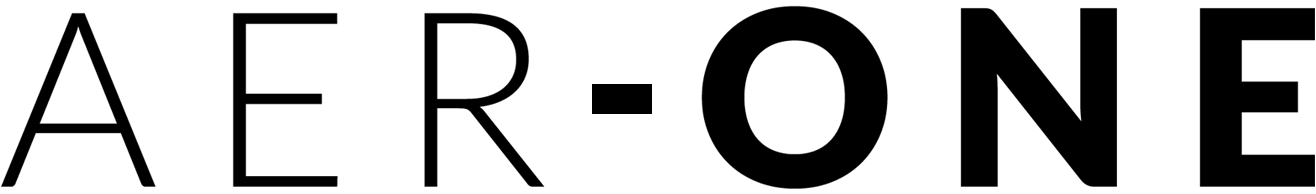




Leave a comment
This site is protected by hCaptcha and the hCaptcha Privacy Policy and Terms of Service apply.