After choosing and buying your gaming chair , it's time to assemble it and adjust it carefully for comfortable gaming and/or work sessions.
Here is the complete guide to the different stages of adjusting a gaming chair so that you can comfortably and sustainably enjoy every moment of perfect use of your chair.

The 4 steps to properly adjust your gaming chair
To properly adjust your office chair, it is imperative to follow the different steps, namely the height, seat, backrest and armrest adjustments.
Step 1: Choosing the height
Adjusting the height of your gaming chair is an essential step for optimal comfort.
Indeed, to find the right height , stand facing your office chair and make sure that the top of the seat of the chair is slightly below your knees. The height adjustment is done via the jack making up the structure of the latter, you will only have to operate the adjustment lever to adapt the height.
Then sit down with your back straight, feet on the floor or on your footrest, and make sure your elbows are slightly above your desk. Your position must be natural and you must not feel any pressure in the body (back, shoulder, etc.).
Step 2: Adjusting the seat
For a good adjustment of the position of the seat of your office chair, called "translation" of the seat , it will be necessary to adjust the depth via a knob placed under your seat. The depth is adequate if you manage to fit 4 fingers between the hollow of your knee and the seat.
In order to find the right depth for your seat , sit well back in your seat, feet resting on the floor and adjust the seat so that your position is as natural as possible.
Step 3: Adjusting the backrest
Adjusting the height of your backrest means paying attention to the inclination of your backrest but also to its height. Indeed, each gaming chair has its own design and therefore its type of backrest.
The backrest is considered to be properly adjusted when the majority of your back is in contact with your gaming chair and your lumbar support is in the small of your back. Indeed, you must adapt the inclination so that your pelvis and your lumbar curvature are "married" by your gaming chair. This is why backrests with synchronous mechanism are more efficient and comfortable because they coordinate with each movement.
If you have a headrest, we advise you to place your neck on the bottom of the latter to avoid tension in the neck.
Step 4: The position of the armrests
For an adequate position of the armrests , take a seat on your gaming chair and stand up straight. Then rest your arms at a right angle on your armrests and adjust the height so that you have little pressure under your elbows. Indeed, your elbows should not be raised by your armrests. Each gaming chair has its own types of armrests. It is therefore necessary to adapt each adjustment according to the category of armrest of your chair. To help you in this process, here are the adjustments to be made according to the types of armrests:
- Fixed armrests: You cannot make any adjustments to this type of armrest because they are fixed directly to the chair (seat or backrest) and you cannot move them.
- 1D armrests: For the "one dimension" armrests, you can adjust them from top to bottom (height) by turning the wheel. This wheel is located either on one side of the armrest or below.
- 2D armrests: The "two-dimensional" armrests offer you the possibility of adjustment in height (from top to bottom) and depth (front-to-back) via the dedicated wheel.
- 3D armrests: For office chairs with 3D armrests, you can adjust the height (top-bottom), depth (front-back) and width (lateral) by turning two knobs located under or on the sides of the armrests.
- 4D armrests: Must-have equipment for a gaming chair, the 4D can be adjusted in height, depth, laterally but also in orientation (left-right).

Why is it important to properly adjust your gaming chair?
A well-adjusted gaming chair is a preserved health and a durable product , especially after many hours in a seated position.
Have a good posture to preserve your health
Each element of a gamer seat is important for your health because if it is incorrectly adjusted, you will suffer the physical consequences in the medium to long term (back pain, fatigue, body pressure, curvatures due to poor support, etc.). .).
- A well-adjusted backrest means a supported back, lumbar relief and no back tension
- A good adjustment of the seat allows comfort, stability in the sitting position and a reduction in muscle tension (arms, shoulders, lower back)
- Well-adjusted armrests allow a good position of the body and thus an alleviation of the tensions in the shoulders and the neck
- Properly adjusting the height of your office chair allows good circulation of blood flow
Properly adjust your gaming chair to increase its durability
In addition to the benefits for your health, the correct adjustment of your gaming chair helps preserve it so that it wears out less quickly. Indeed, the more it will be adapted to your body the more it will be durable.

FAQs
What is the wheel for under an office chair?
The wheel under an office chair allows you to adjust the depth of the seat but also, in some cases, the height of the seat for optimal use.
What is a footrest used for?
The footrest allows you to compensate for the height in order to adopt a correct posture for many hours. It's kind of a support for your support.
Why is there a different backrest locking system on a gaming chair?
There are different locking systems for the back of an office chair to be able to adapt its position to each use. Indeed, each need for use requires a certain position on a seat, namely that you will not be positioned the same whether you are at work on one or more screens, playing online or simply watching a video or film. It is therefore to vary your posture according to your needs.
How does a jack work on a gaming chair?
A gaming chair has a gas spring, located in the cylinder under the seat, which allows you to adjust the height. Indeed, the cylinder is composed of an air chamber and a piston. When you press the lever to raise your seat, the compressed air pushes the piston and allows the gaming seat to rise. If, on the other hand, you let go of the lever while seated, then the gaming chair goes down.
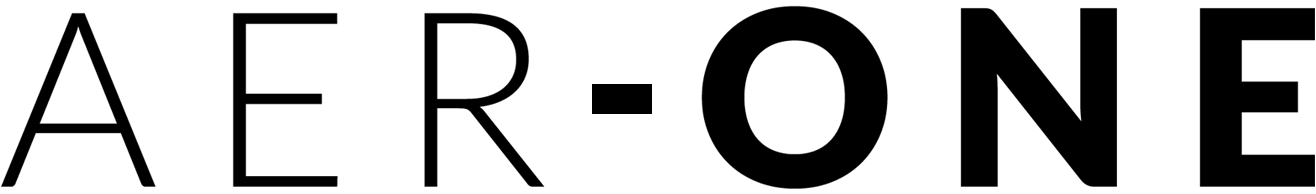




Leave a comment
This site is protected by hCaptcha and the hCaptcha Privacy Policy and Terms of Service apply.